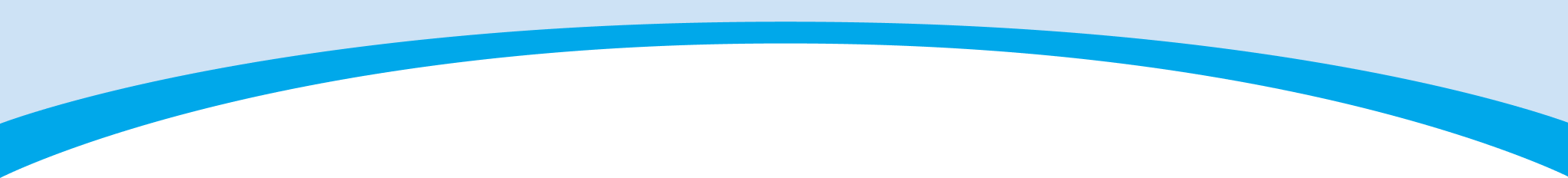New Treasures added to 'EDO TOKYO'!

Ten new treasures have been hidden in the EDO TOKYO "HELLO! TOKYO FRIENDS" on Roblox! Enjoy time travel to the city of Edo while on the TREASURE HUNT.
To celebrate this update, we are giving away 1,000 FREE LIMITED UGC items on a first-come, first-served basis, with "Emakimono (Japanese Picture Scroll)" motif!
Win a FREE LIMITED UGC by completing the three quests!

[Quests]
Start Date: September 30, 2024 (Monday), Scheduled for 2:00p.m. Japan Time
Special Quests:
- Find all treasures added in "EDO TOKYO"
- Play "EDO DASH" and complete 2 courses
- Play "SUSHI SHOWDOWN" 3 times
Note: The start date and time may vary due to system considerations.
At the same time, three new Cosmetics have been added, which can be obtained from the SHOP.
These are "Kendama", "Kabuki Costume", and "Fireworks" that shoot up around the avatar! Attach items to your avatar, and enjoy taking photos of them.

How to Obtain Items:
- Enter "HELLO! TOKYO FRIENDS" and click on the "FREE LIMITED UGC" icon (found among the buttons on the left side of the screen).
- Review the quest details for each item and progress through the game.
- After completing all quests, press the "CLAIM" button.
- The Roblox system item screen will appear; press the "0" button.
- Exit "HELLO! TOKYO FRIENDS," and in Roblox's "INVENTORY" or "AVATAR" screen, confirm the acquired items.
-
To check from the "INVENTORY":
In the app version: Click on "MORE" → "ACCESSORIES" → Select "BACK"
In the web version: Click on "INVENTORY" → "ACCESSORIES" → Select "BACK" -
To check from the "AVATAR":
In the app version: Go to the avatar customization screen → "CUSTOMIZE" → "ACCESSORIES" → Select "BACK"
In the web version: Click on "AVATAR" → "ACCESSORIES" → Select "BACK"
Click
here
to play HELLO! TOKYO FRIENDS on Roblox.
To access, you'll need to download the Roblox app and register for an account.