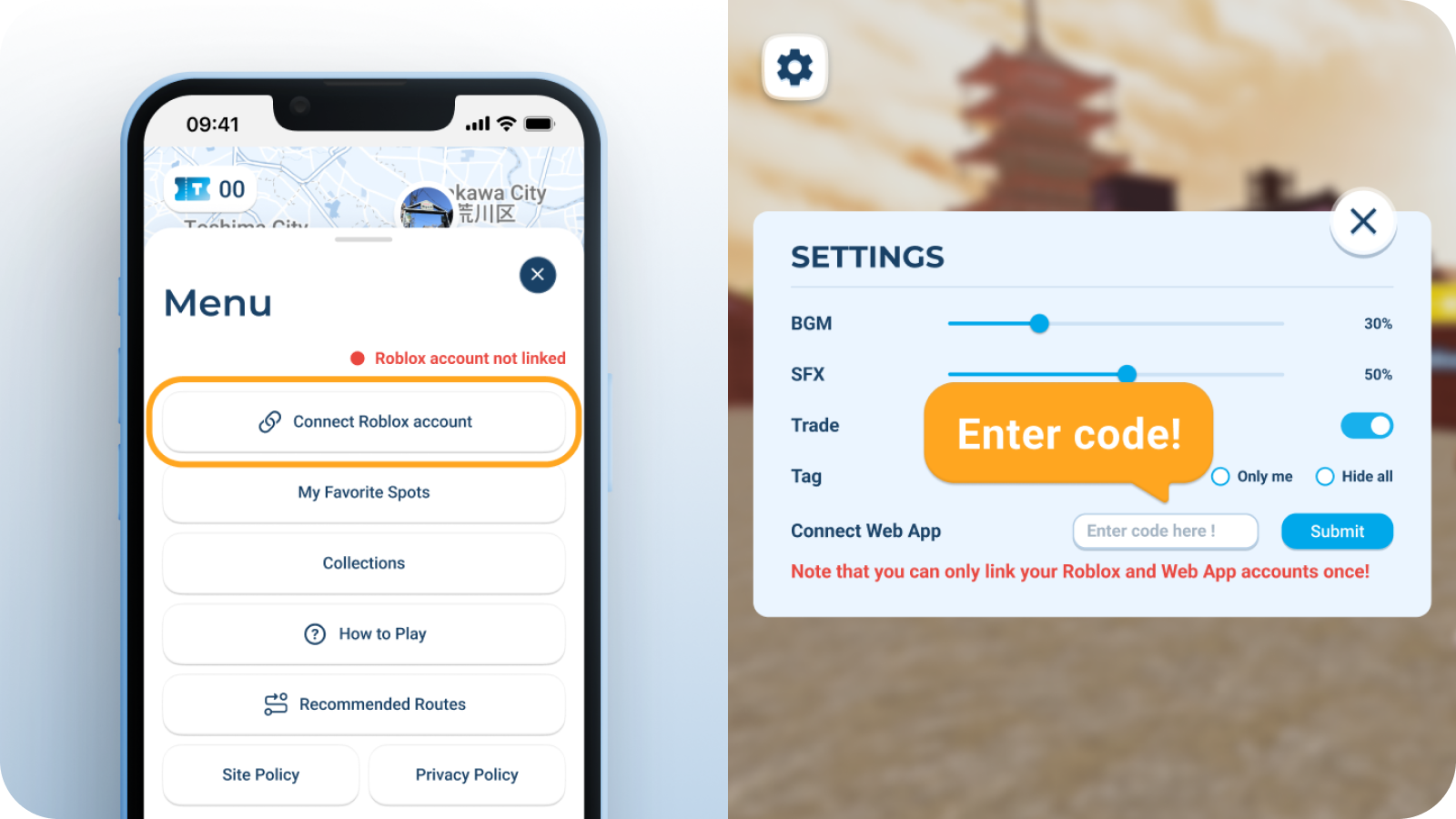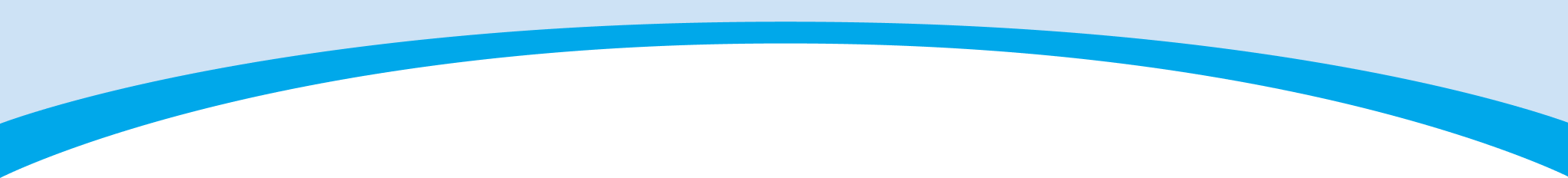Enjoy summer traditions to the fullest at the limited-time Summer Festival!
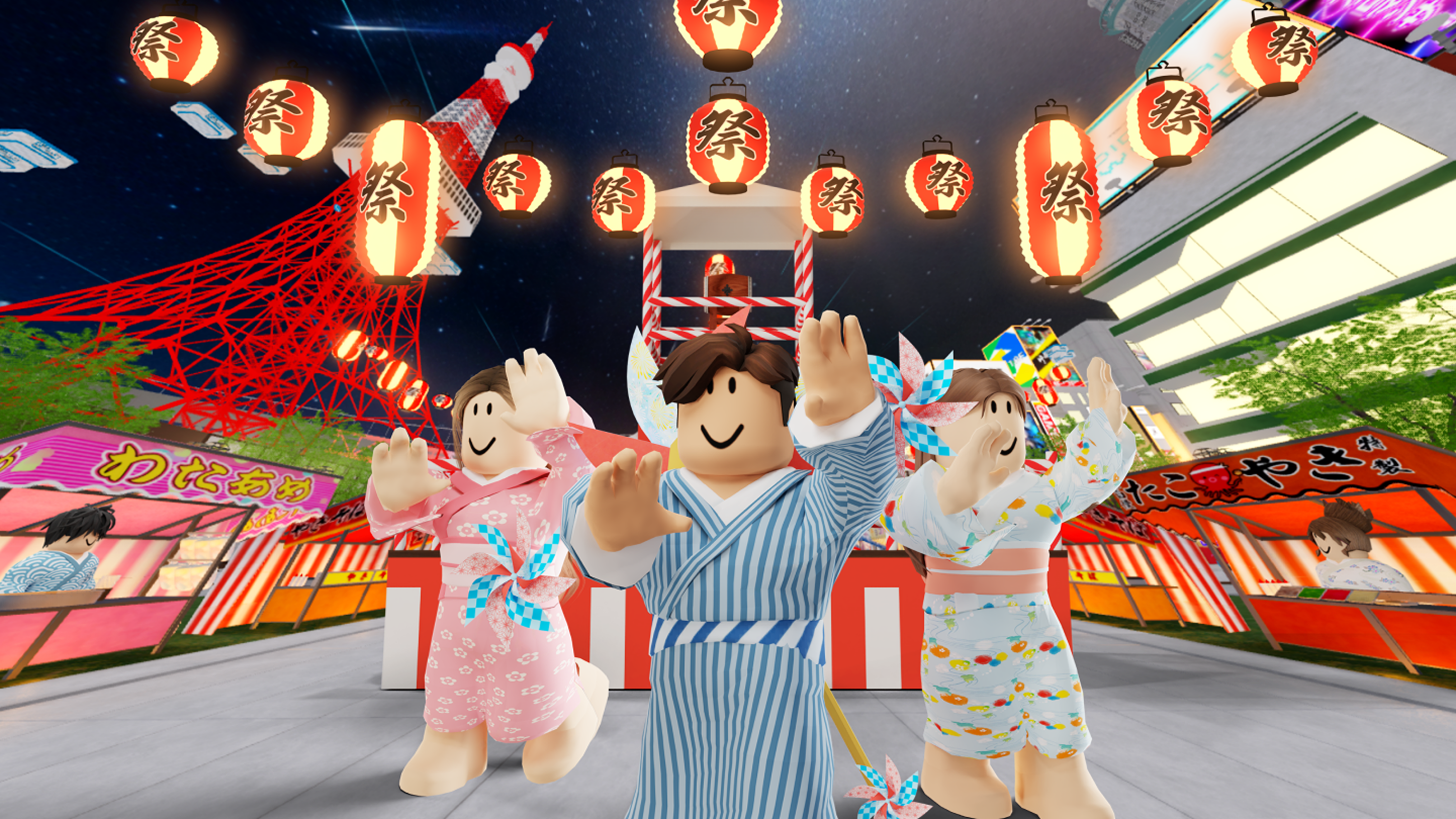
Japanese summer festivals are unique experiences that combine tradition, culture, and the fun of a seasonal atmosphere that’s very different from everyday life.
Wearing yukata (summer kimono), enjoying street food, and joining in events like Bon dances, fireworks, and carrying portable shrines called mikoshi are just some of the highlights that bring local people and visitors together.
This time, we’re hosting a special event inspired by these summer festivals!
Immerse yourself in the lively atmosphere with dazzling decorations and lights and collect summer festival–themed treasures and a FREE LIMITED UGC Item to make this summer unforgettable.
【Event period】
August 12, 2025 (Tue), 2:00 p.m. (Japan time) – October 1, 2025 (Wed), 2:00 p.m. (Japan time)
<Point①: Enjoy the atmosphere of a Japanese summer festival while collecting new treasures!>
For a limited time this summer season, the LOBBY, MODERN TOKYO, TAMA & TOKYO ISLANDS, EDO TOKYO, RETRO TOKYO, and FUTURE TOKYO areas will be decorated with summer festival displays and illuminated with festive lights.
Create unforgettable summer memories in a space filled with the energy and excitement of a traditional Japanese summer festival!
Plus, we’ve added summer festival–themed treasures throughout each area. Have fun hunting for treasures as you explore!




<Point②: Get a FREE LIMITED UGC Item featuring a Pinwheel!>
To celebrate the limited-time Summer Festival event, we’re giving away a free dress-up item inspired by a pinwheel! Only 1,000 are available — don’t miss out!
Pinwheels are handmade toys that spin in the wind. Seeing kids carry them around festival stalls is a classic summer sight full of tradition.
This time, we’ve created a special large-size pinwheel that you can carry on your back!

【Quests】
When it starts:
August 12, 2025 (Tue), 2:00 p.m. (Japan time)
What kinds of quests:
- Connect with Web App!
- Find all the added seasonal Summer Festival event treasures!
- Travel around the "HELLO! TOKYO FRIENDS" world for 60 minutes!
- *The start date and time of the service may change due to system reasons.
How to obtain items:
- Enter "HELLO! TOKYO FRIENDS" and click on the "FREE LIMITED UGC" icon. (The icon is in the button group on the left of the screen.)
- Check the item quest details and proceed with the game.
- When you have completed all the quests, press the "CLAIM" button.
- The Roblox system item screen will appear, so press the "0" button.
- Exit "HELLO! TOKYO FRIENDS" and check your "INVENTORY" or "Avatar" screen in Roblox to see if you have the item you claimed.
-
To check from the "INVENTORY":
App version: Click on "Other" → "INVENTORY" → "ACCESSORIES"→ Select "BACK"
Web version: Click on "INVENTORY" → "ACCESSORIES" → Select "BACK" -
To check from the "AVATAR":
App version: Go on to the avatar customization screen → "CUSTOMIZE" → "ACCESSORIES" → Select "BACK"
Web version: Click on "AVATAR" → "ACCESSORIES" → Select "BACK"
You can access HELLO! TOKYO FRIENDS from
here
*You are required to download the Roblox app and register an account.
<Point③: Instantly warp from your home to Shibuya with AR Door!>
HELLO! TOKYO FRIENDS has released the "AR Door" within the "TOKYO HUNT!" Tokyo Official City Guide Web App.
Just step through the AR gate that appears on your screen, and you’ll instantly jump to the famous Shibuya Scramble Crossing!
With immersive 360°AR visuals, it feels just like being there in person.
Even if you’re far away, you can still enjoy sightseeing in Shibuya through AR—so be sure to give it a try!
【How to enjoy】
1: Open the Web App
"TOKYO HUNT!"
2: Launch from the "Try AR Tokyo Door" button in the AR Door pop-up that appears after the tutorial.
*You can also launch it from the "AR Door" button on the spot details screen for "Shibuya" on the map.

In addition, linking the WebApp and Roblox will be one of the conditions for receiving the FREE LIMITED UGC Item mentioned above.
Once you've played the app, link it using the following method to get the item!
<How to connect>
- 1. Open [Menu] on the Web App, then tap [Connect Roblox Account] to get your code.
- 2. Open [Settings] screen in Roblox's “HELLO! TOKYO FRIENDS.”
- 3. Enter the code into "Connect Web App" in [Settings] screen.